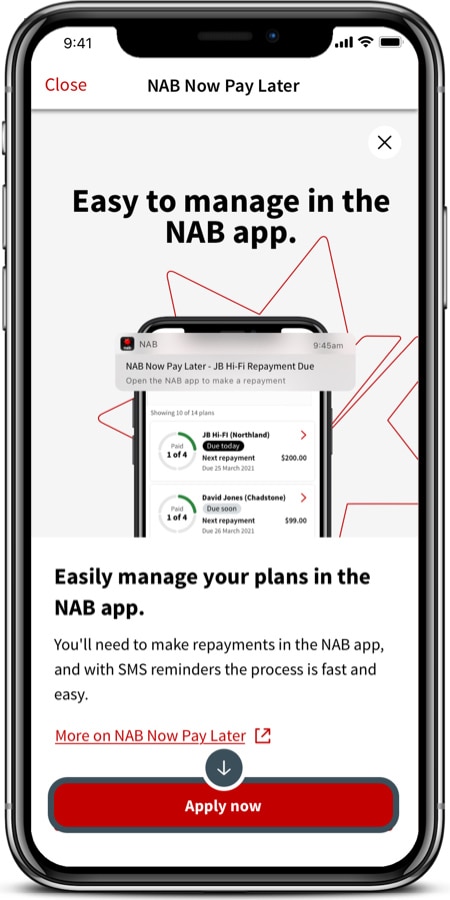How to set up NAB Now Pay Later | Online banking guide - NAB
Use the NAB app
Follow these steps to set up NAB Now Pay Later using your iOS or Android device.
iOS
-
1
Step 1
Log into the NAB app.

-
2
Step 2
Tap More.
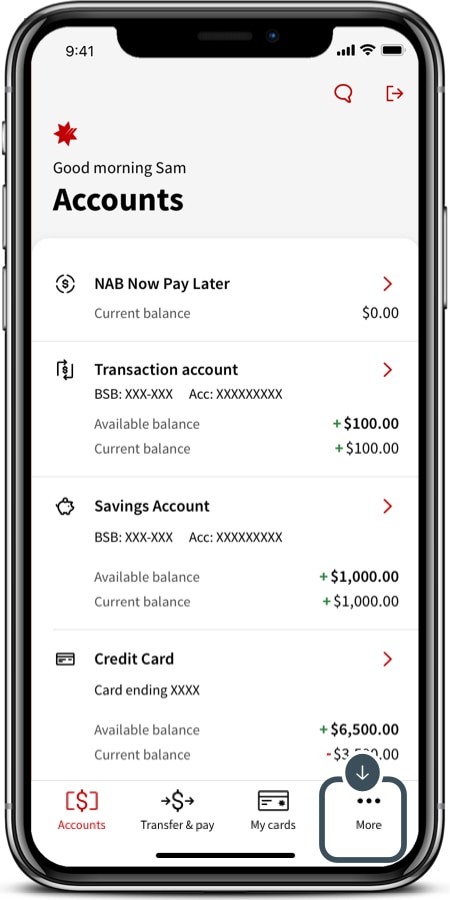
-
3
Step 3
Select 'New account'.

-
4
Step 4
Select 'NAB Now Pay Later'.

-
5
Step 5
Read the product details and select Apply now.
![]()
-
6
Step 6
Confirm your details are correct and select Next.
![]()
-
7
Step 7
Review the information and consent to a credit check.
![]()
-
8
Step 8
Choose the account you’ll use for repayments.
![]()
-
9
Step 9
Review the terms and conditions. Select Confirm & apply.
![]()
-
Complete
Your application is complete. We’ll notify you when your outcome is ready.
![]()
Android
-
1
Step 1
Log into the NAB app.

-
2
Step 2
Tap the menu icon.

-
3
Step 3
Select 'New account'.

-
4
Step 4
Select 'NAB Now Pay Later'.

-
5
Step 5
Read the product details and select Apply now.
![]()
-
6
Step 6
Confirm your details are correct and select Next.
![]()
-
7
Step 7
Review the information and consent to a credit check.
![]()
-
8
Step 8
Choose the account you’ll use for repayments.
![]()
-
9
Step 9
Review the terms and conditions. Select Confirm and apply.
![]()
-
Complete
Your application is complete. We’ll notify you when your outcome is ready.
![]()
Other recommended guides
Use our simple online banking guides to help you do your day-to-day banking anytime, anywhere.
Help and support
Need more help with your banking? We have expert guides and support services to help with all your banking needs.
NAB Internet Banking and NAB app
Apologies but the Important Information section you are trying to view is not displaying properly at the moment. Please refresh the page or try again later.
These products are issued by National Australia Bank Limited.
NAB recommends you consider the NAB Internet Banking terms and conditions document, before making any decisions regarding this product.
Face ID is a trademark of Apple Inc., registered in the U.S. and other countries and regions.
The NAB Mobile Banking app is compatible with Android and iOS, minimum platform requirements apply. Android is a trademark of Google LLC. The Google Logo is a registered trademark of Google Inc. iOS is a trademark or registered trademark of Cisco in the U.S. and other countries and is used under license.