Confirmation of Payee | Verify account name - NAB
What is Confirmation of Payee?
Confirmation of Payee is a service that lets you verify the name associated with an account before you submit a payment using a BSB and account number in the NAB app or NAB Internet Banking.
Confirmation of Payee helps safeguard payers from scams and mistaken payments, providing you with an opportunity to check account details before submitting payments. This gives you added confidence that the payment is going to the person or business you intended to pay.
How Confirmation of Payee helps protect your money
Verify before you pay
You’re able to check the name associated with an account before making a payment.
Helps avoid mistakes
It checks the account details you enter with those held by the business' or individual's financial institution and displays a match outcome to help you avoid mistaken payments.
Helps increase confidence
When making payments by BSB and account number, it gives you added confidence that your money is going where you intend it to.
How it works
When paying a business or individual using a BSB and account number, Confirmation of Payee will compare the account details you’ve entered to information held by the business or individual's financial institution and provide you with a match outcome.
Using the match outcome, you can choose to go ahead and make the payment, pause and check the details, or decide not to proceed with the payment altogether.
Confirmation of Payee will also be used by any business or person making a payment to you, as the payment details entered will be compared to the account details we hold for you. This business or person will see your details and whether the details are a match or close match (perhaps they typed your name slightly incorrectly) to help them check they're paying the right person.
To use the service, follow these steps:
-
Log in to the NAB app or NAB Internet Banking to send a Pay anyone payment.
-
Select New payee and payment type BSB & Acc.
-
Enter the account name, BSB and account number to transfer funds.
-
Tap Verify account details. The Confirmation of Payee service will check the account details with the business or individual’s financial institution.
-
It will show if the account name you’ve entered is a ‘Match’, ‘Close match’ or ‘No match’ when compared to the details held by the payee’s financial institution and you can choose to go ahead and make the payment, pause and check the details, or decide not to proceed.
Be vigilant that account details are legitimate in circumstances where the payee is less familiar to you.
Learn more about match outcomes
Match outcomes give you important information to help you decide what to do next. If you think you’ve entered the account details incorrectly, you can reconfirm account details with the intended recipient and re-enter them before making the payment. Or if something doesn’t seem right, you can decide not to proceed.
Match
- The account details you entered match the details held by the business or individuals’ financial institution.
- Continue your payment with more confidence.
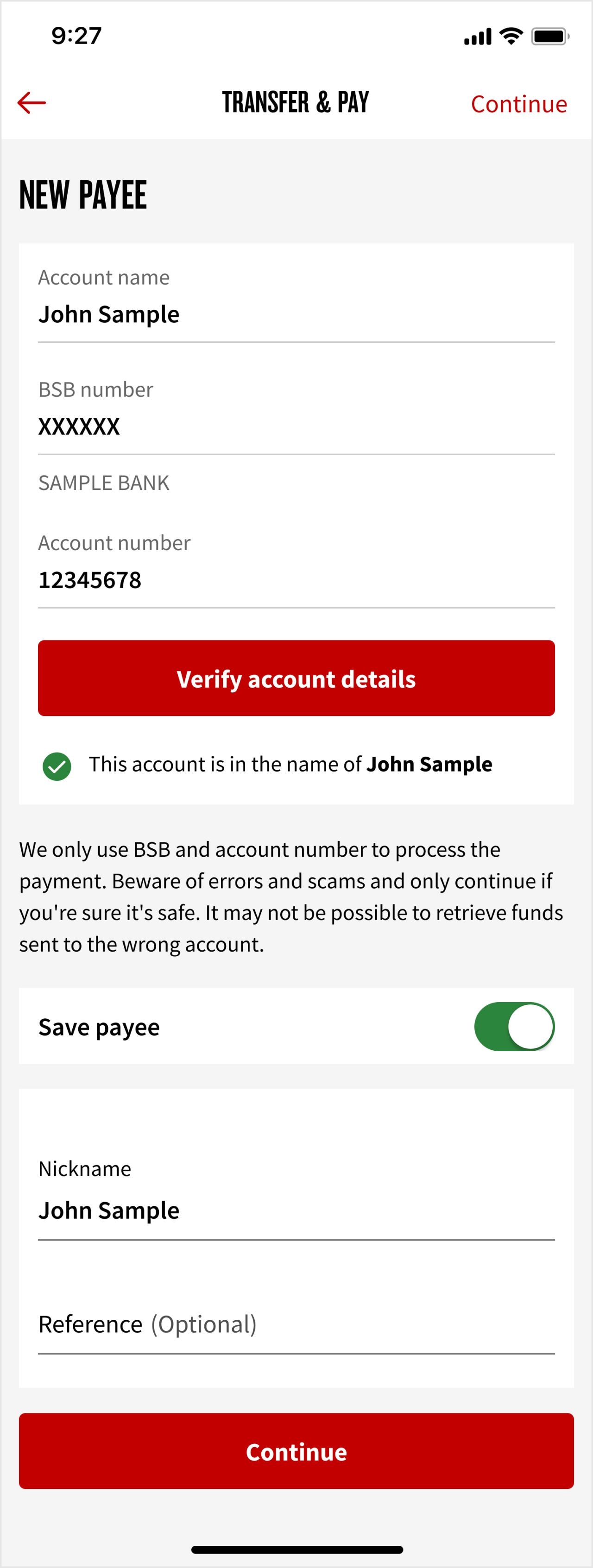
Close match
- The details you entered closely match the details held by the payee’s financial institution.
- Recheck the details and if unsure contact the payee.
- If something doesn’t seem right, you can decide not to proceed.
- If you continue, it may be difficult to retrieve funds if they are sent to the wrong account.
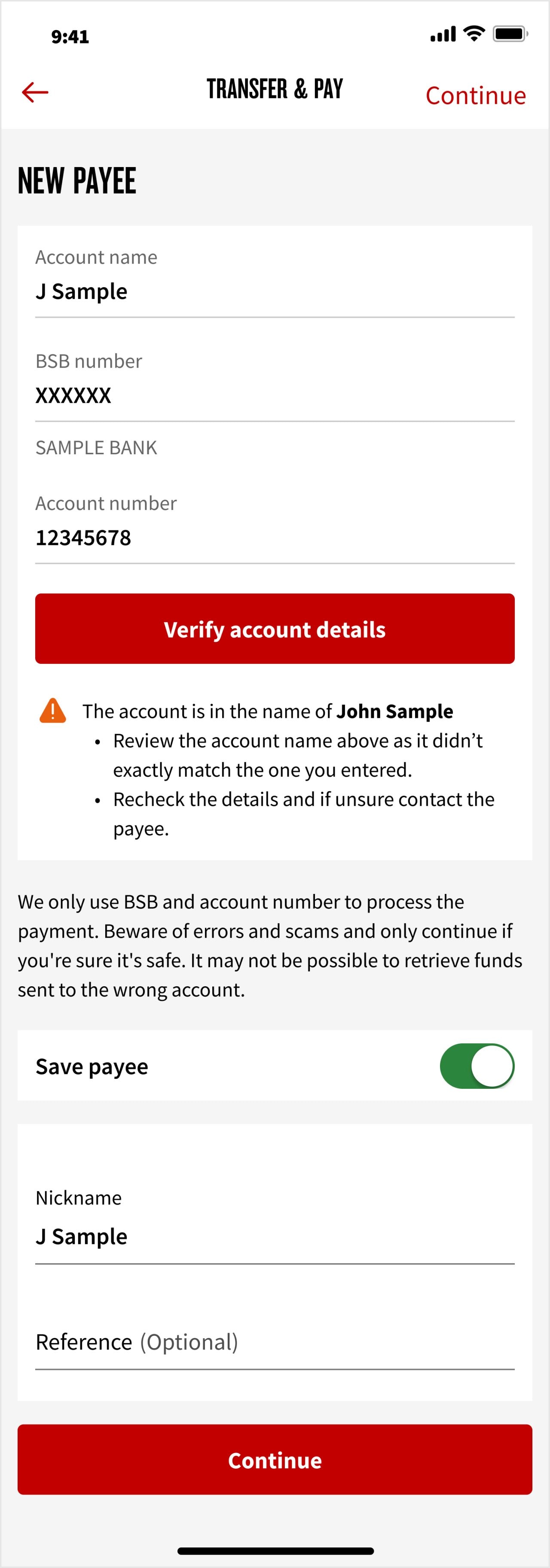
No match
- The account details you entered do not match the details held by the payee’s financial institution.
- You should recheck the details or contact the payee.
- If something doesn’t seem right, you can decide not to proceed.
- If you continue, it may be difficult to retrieve funds if they’re sent to the wrong account.
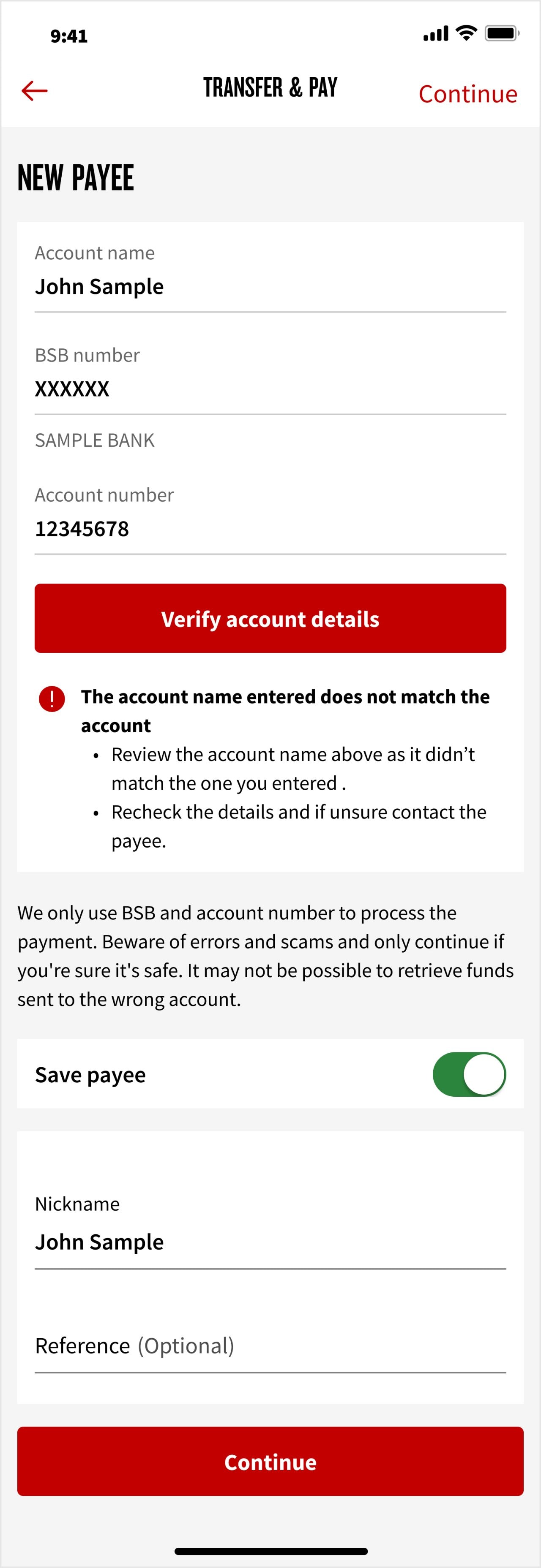
Error
- The service could not confirm the account details you entered.
Depending on the error received, you can try one of the following options:
- Decide not to proceed with the payment.
- Ignore the error and proceed with the payment. It may be difficult to retrieve funds if they're sent to the wrong account.
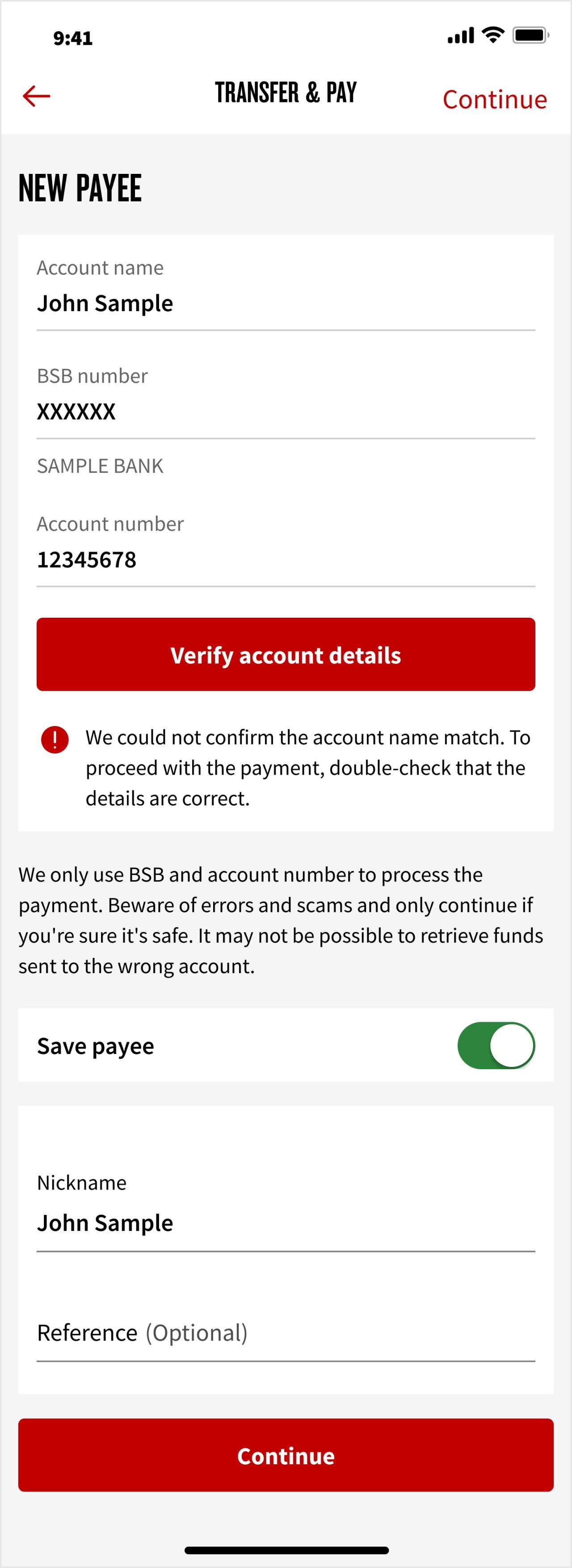
Other ways to keep yourself safe online
NAB’s online security, fraud and scams support hub
Explore online security tips, check scam alerts and get fraud support in one convenient location.
Latest fraud and scam alerts
Check the latest scams, fraud and phishing activity and learn what to do if you’re targeted by cyber criminals.
Personal cyber security webinars
Find out about the most recent, common scams and how to keep you and your family safe from them. See when the next 60-minute session is being held.
Personal security hub
Free resources to help you and your family stay safe online and in real life.
Important information
Apologies but the Important Information section you are trying to view is not displaying properly at the moment. Please refresh the page or try again later.
