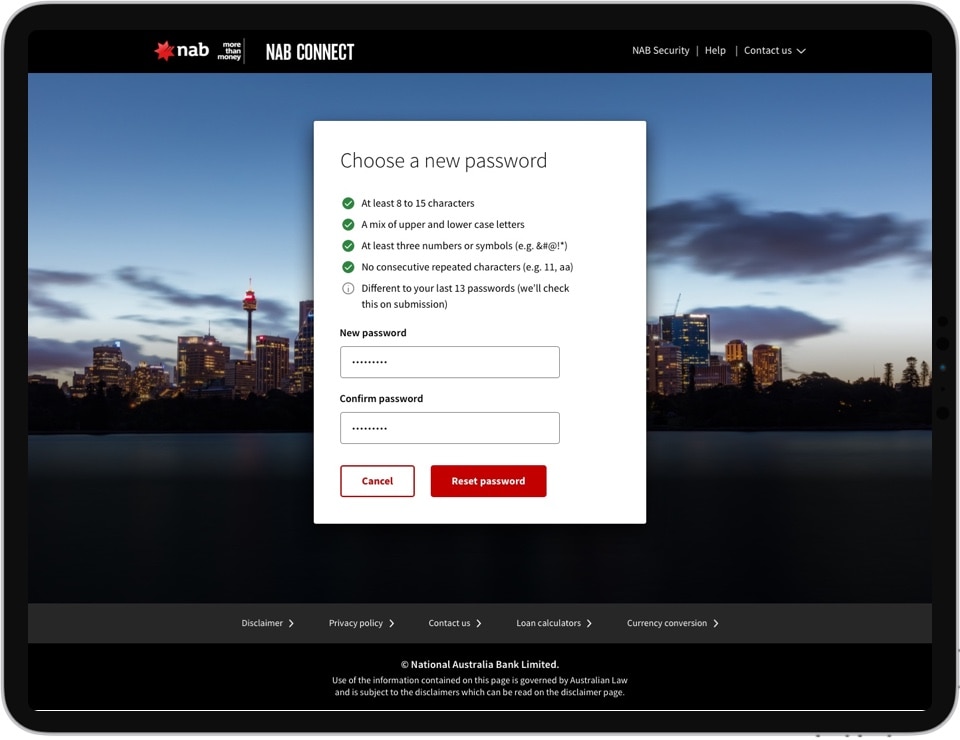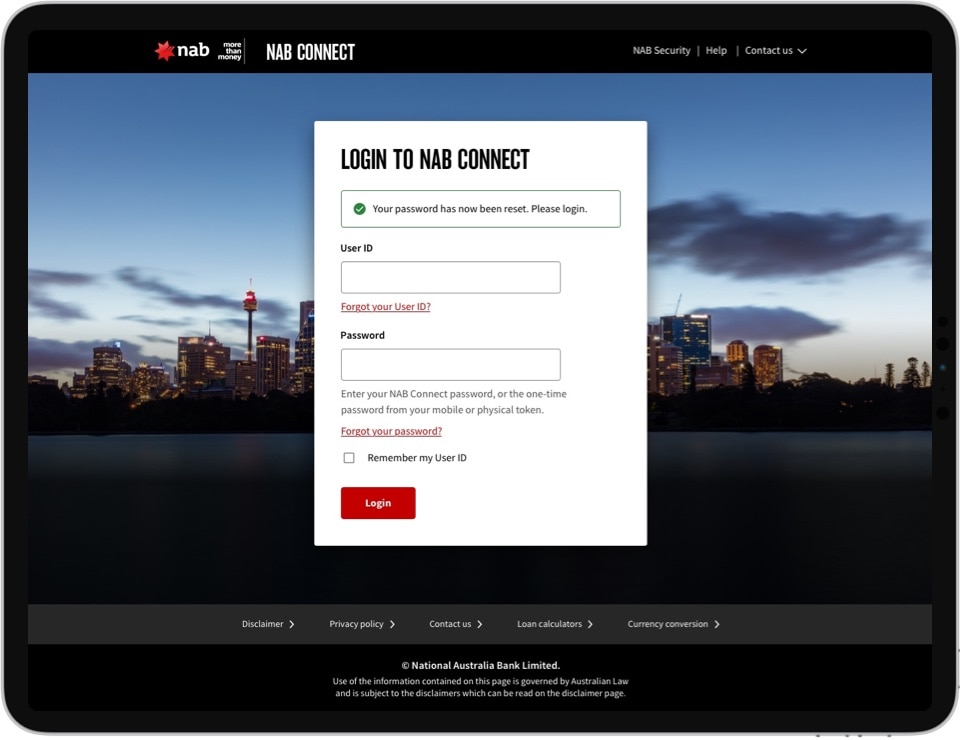How to reset your password | NAB Connect help guide - NAB
Regain access to NAB Connect
Ensure you always have access to NAB Connect with a simple password reset. Just follow these steps.
-
1
Step 1
Click Forgot your password?
If you’ve also forgotten your User ID, click Forgot your User ID?
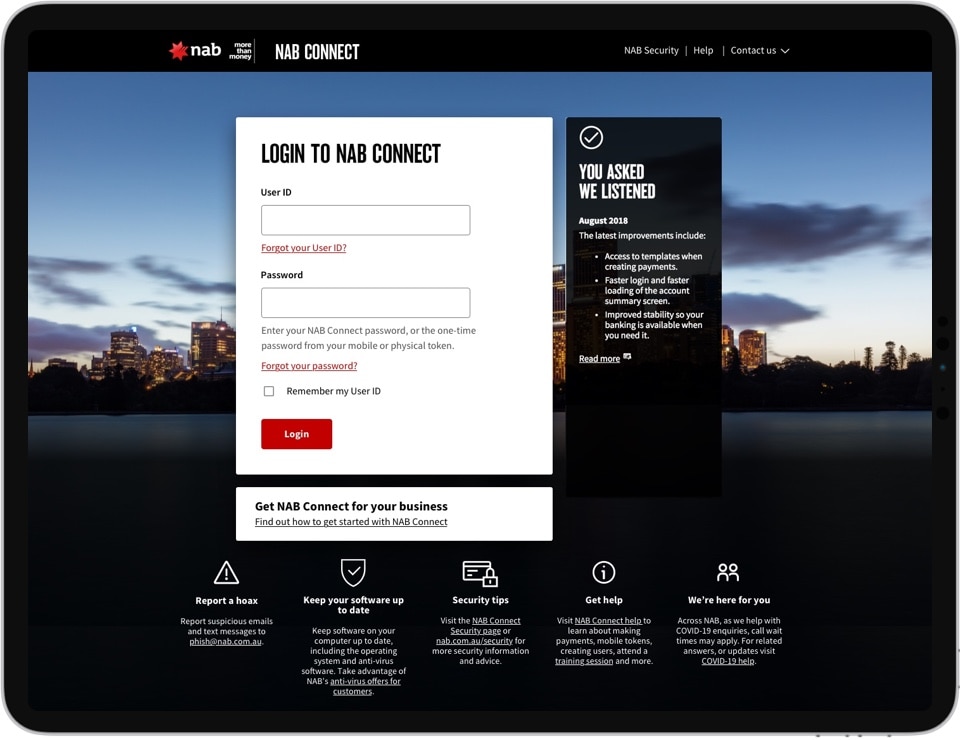
-
2
Step 2
Enter your User ID or preferred User ID, and click Next.
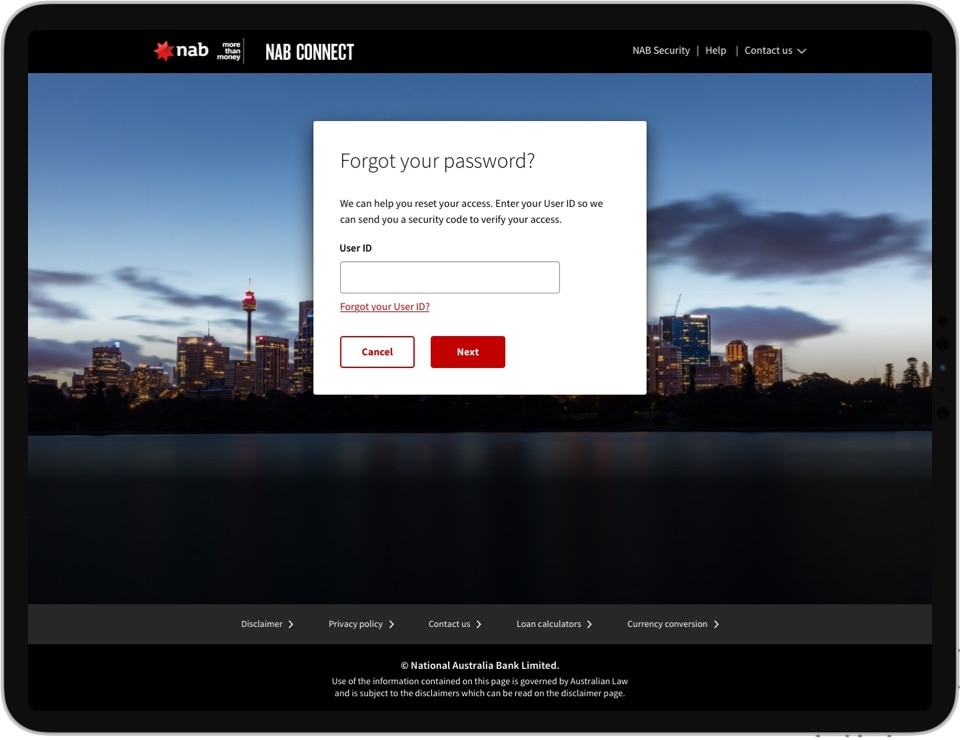
-
3
Step 3
We will email you a security code that you need to enter into the field. Then click Next.
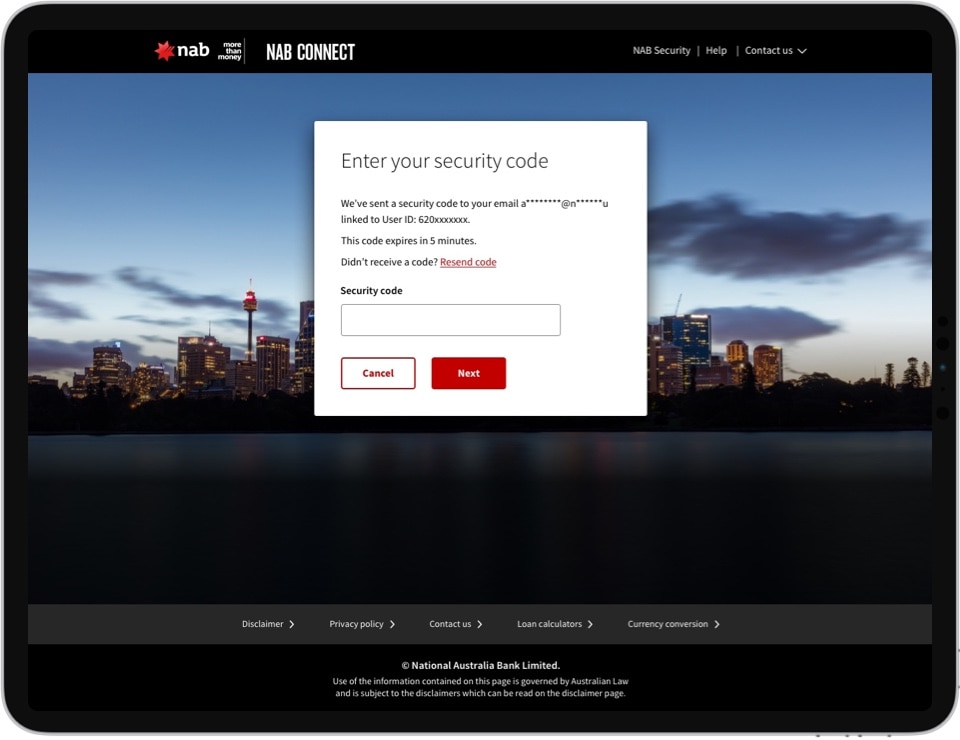
-
4
Step 4
Enter a new password in both fields.
Make sure you follow the password requirements.
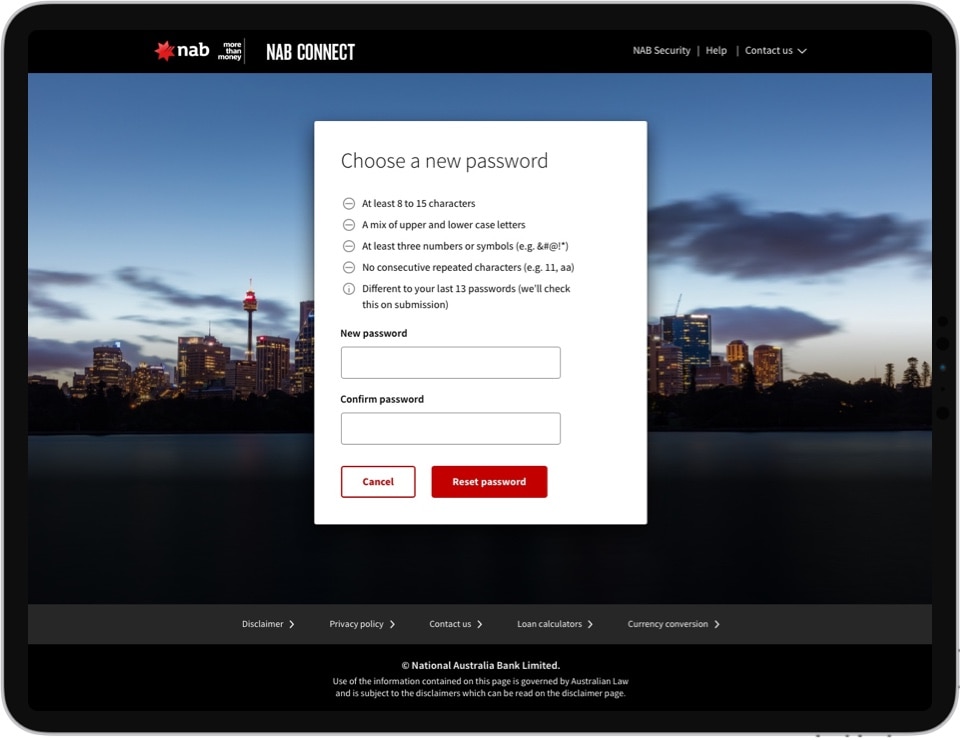
-
5
Step 5
Once your password meets the criteria, four green ticks will appear. Then click Reset password.
![]()
-
Complete
You will receive a message confirming that your password has been reset. You can now log in with your new password.
![]()
Important information
Apologies but the Important Information section you are trying to view is not displaying properly at the moment. Please refresh the page or try again later.