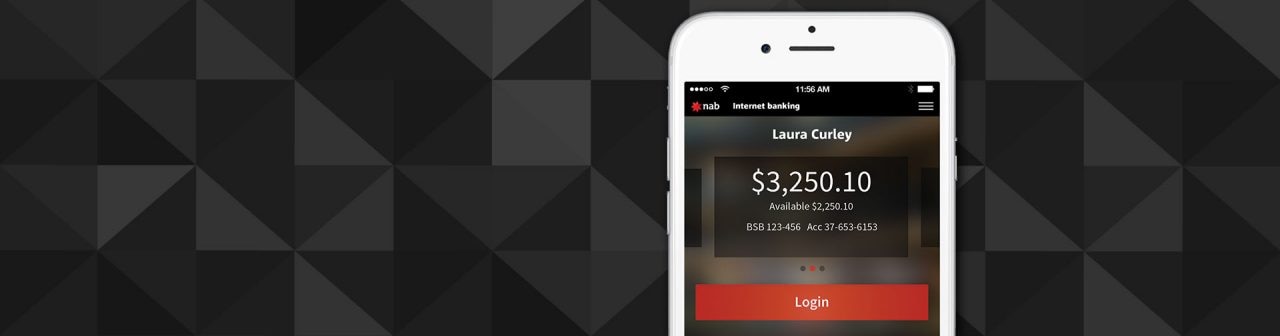Quick balances | Online banking - NAB
Why use quick balances
It's smart
View your balances on our NAB app.
It’s fast and instant
View your balance with no login required.
It’s convenient
Get your balance anytime, anywhere.
Setting up quick balances
You can turn on Quick Balance to check your account balances on the go, without logging into the NAB app.
Follow the steps in our online banking guide to turn on Quick Balance on your iOS or Android device. You can turn on Quick Balance for multiple accounts.
Setting up your 4-digit passcode
You can set up a 4-digit passcode on your NAB Internet Banking app.
Follow these steps to setting up a 4-digit passcode:
- After logging in, go to the Menu.
- Tap Settings.
- Under Settings tap Security.
- On the Security page, tap Passcode.
- You'll be asked to set and confirm your 4-digit passcode.
You can change your passcode from the same menu.
Important
- Make sure your 4-digit passcode is easy for you to remember but hard for others to guess.
- Don’t use numbers that represent your date of birth, part of your phone number or any other card PINs.
- You cannot use the same number (4444) or consecutive numbers (1234).
Terms and Conditions
Apologies but the Important Information section you are trying to view is not displaying properly at the moment. Please refresh the page or try again later.
NAB app
NAB App - Consider the Internet Banking terms and conditions which apply when using NAB Internet Banking and the NAB app. The NAB app is compatible with Android and iOS, minimum platform requirements apply. Android is a trademark of Google LLC. iOS is a trademark or registered trademark of Cisco in the U.S. and other countries and is used under license.