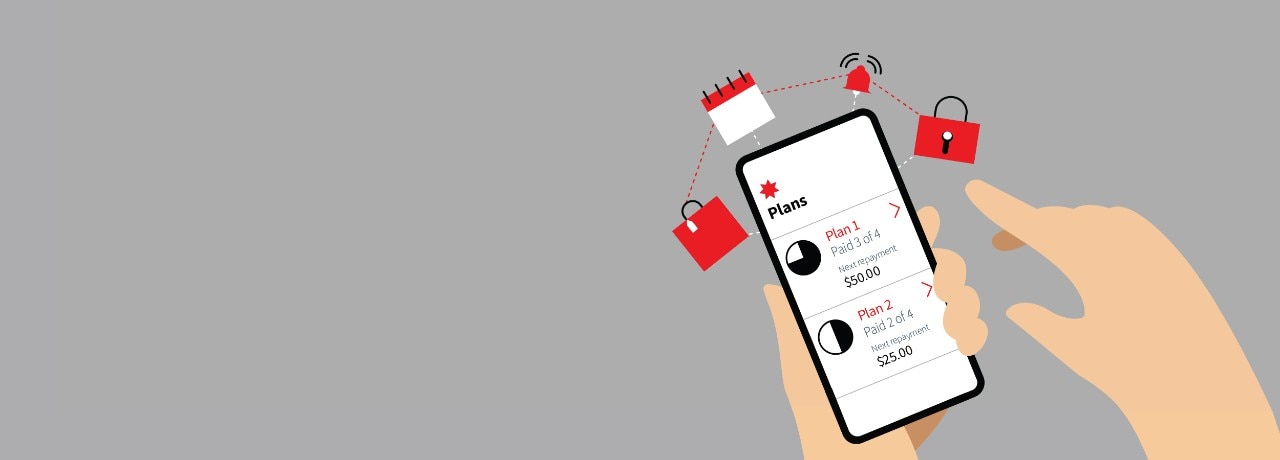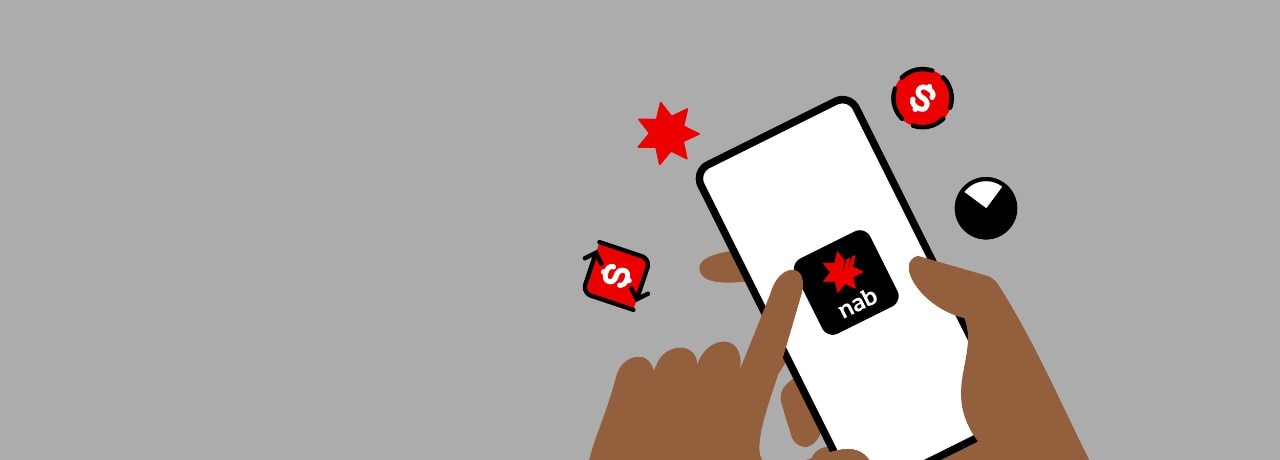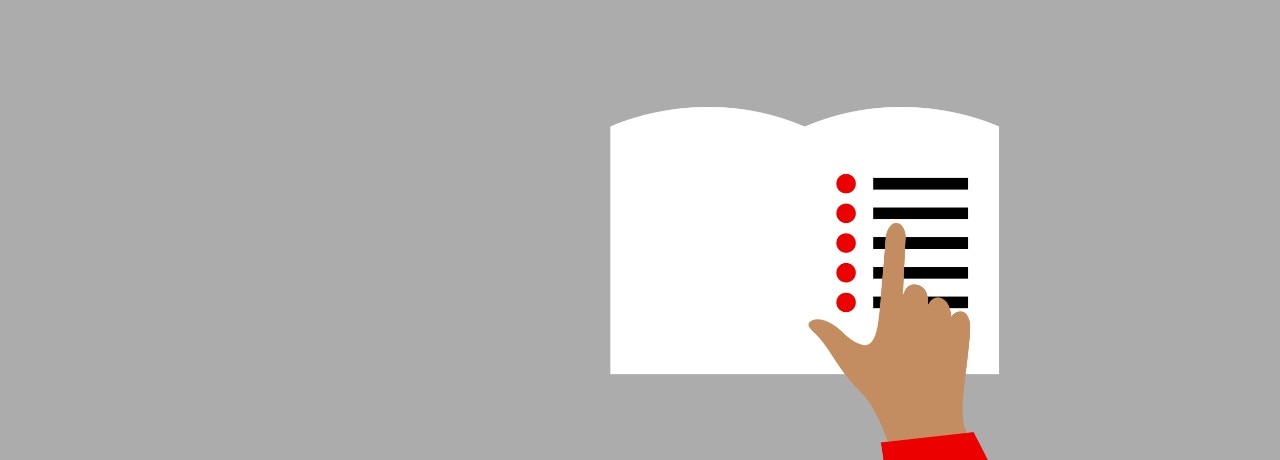NAB Now Pay Later | How it works - NAB
-
Simply pay with your digital card details for any online purchases, or tap to pay in store with your digital wallet. NAB Now Pay Later splits your purchases into four fortnightly repayments. The first repayment is due upfront, while the remaining three repayments are due each fortnight.
All your repayments come from your linked account (you’ll nominate which account when you apply).
Always interest-free, plus no late or monthly account fees
You won’t have to pay any interest charges on your NAB Now Pay Later account – and you won’t be charged any monthly account or late fees either
1.1 Ways you can and can't use NAB Now Pay Later
Transactions that are allowed
Purchases
Most transactions for goods and services are considered purchases - including buying a fridge, paying for clothing, or buying electronics.
Transactions that aren't allowed
Cash advances and gambling transactions
Cash advances and gambling transactions using NAB Now Pay Later aren’t permitted. But if (for whatever reason) we’re unable to identify a cash advance or gambling transaction – and we allow your transaction to occur – it will be treated as a purchase. For example, this may happen if certain merchants aren’t identified as gambling merchants, where our systems are down, or the merchant terminal is unable to obtain online authorisations. Learn more about blocking gambling transactions on your cards.
Unlawful purposes
You must not use your NAB Now Pay Later account for any unlawful purpose, including the purchase of goods or services prohibited by any law.
1.2 International transactions and exchange rates
NAB Now Pay Later can be used for international transactions if you’re overseas or in Australia purchasing online but the merchant, financial institution or entity processing the transaction is located overseas.
For a NAB Now Pay Later international transaction, the amount charged to your NAB Now Pay Later account will always be in Australian dollars – no matter which currency you pay in. The exchange rate used to calculate the amount of Australian dollars will depend on the currency you decide to pay in.
If you pay in:
- Australian dollars - the exchange rate is the rate used by the merchant to convert the foreign currency amount to Australian dollars.
- A foreign currency - the exchange rate is either determined by Visa or is a rate mandated by a government or government body effective on the applicable processing date.
If you receive a refund for an international transaction, the refund amount will be calculated by Visa or the merchant using the exchange rate on the date the refund is processed. This may be different to the exchange rate used when you made the transaction – the refund you’re given in Australian dollars could be more or less than the Australian dollar purchase amount.
When international transactions may be declined
Sometimes we may decline international transactions or we may impose limits on them, for reasons such as compliance with the laws of Australia or another country, or to protect you or us from loss, or to manage risk.
-
2.1 NAB Now Pay Later Overview
In the NAB app, you can check your NAB Now Pay Later account to see:
- How much you have available to spend.
- The total you owe for all active repayment plans.
- Active repayment plans (with details of repayment amount and due dates for each repayment).
- Your transaction details.
- Your NAB Now Pay Later account limit.
2.2 Repayment plans
Each NAB Now Pay Later purchase will appear as a repayment plan in the NAB Now Pay Later overview. Selecting a repayment plan will show the full details of your purchase, repayment schedule, and buttons to initiate a repayment. Once the last repayment is made, the repayment plan is closed. The purchase and repayment transactions for closed plans are viewable in the NAB Now Pay Later overview and NAB Internet Banking.
Check your transactions on your NAB Now Pay Later account
It’s important to regularly check your NAB Now Pay Later transactions in each repayment plan. Promptly get in touch with us if any look unusual. There are time limits for disputing a transaction. You can contact us anytime through the chat function in the NAB app or NAB Internet Banking.
-
3.1 How repayments are charged
When you make a NAB Now Pay Later purchase, the amount charged to your NAB Now Pay Later account is the same as what’s shown on your receipt (or similar proof of transaction).
This amount is then split into four fortnightly repayments - your repayment plan, which you authorise us to charge to your linked account on the scheduled repayment date.
Repayments are deducted from your linked account which you select on sign up, as scheduled in each repayment plan.
Example 1 - $100 jeans purchase
3.2 How repayments are scheduled
The first repayment is charged to your linked account once your transaction appears in your NAB Now Pay Later account. From then, the three remaining repayments will be due each fortnight. We’ll send you a notification the day before each repayment is due, so you can make sure you have enough funds in your linked account. You authorise us to charge each repayment to your linked account as scheduled in each repayment plan.
Example 2 — Repayment made on due date
Keep in mind if a repayment cannot be satisfied from your linked account, the repayment will become past due and your NAB Now Pay Later account will be blocked preventing further purchases.
Example 3 - Repayment past due
Unblocking your NAB Now Pay Later account is easy, simply catch up on any past due repayments manually in your NAB app and ensure sufficient funds are in your linked account for new purchases.
Manual repayments can be made at any time by choosing ‘make this repayment’ once you have selected your plan.
3.3 Making an early repayment
It’s easy – choose ‘make this repayment’ in your NAB app and we’ll charge it to your linked account. Keep in mind you can’t add funds to your NAB Now Pay Later account.
Making a repayment is easy, just follow these four steps:
Step 1. Login to the NAB app
Step 2. Select your NAB Now Pay Later account
Step 3. Choose the right plan
Step 4. Select Make a repayment
Other Repayment Options
You can also make an early repayment to either:
- pay out a plan in full; or
- pay ahead instalments due across all active plans within a future time period (for example within 7 or 14 days).
You can access these selections within your NAB app and NAB Now Pay Later Payments tab.
3.4 If a NAB Now Pay Later repayment puts your linked account into negative balance
If your linked account has a negative balance, any interest charges included in the terms for your linked account may apply. Keeping a positive balance in your linked account will avoid this. You can find more information in the terms and conditions of your linked account under Clause 5. You also need sufficient funds in your linked account for new purchases.
3.5 What sorts of adjustments might be made to your repayment plan
At times, we might need to adjust your NAB Now Pay Later repayment dates and amounts with corrections (for example - if a purchase transaction is processed for less). Also, we align the date and amount for a purchase transaction which is completed with the merchantʼs financial institution and processed to your NAB Now Pay Later account (which may be later than the day on which you made the transaction). We’ll always do this in a way that complies with the relevant laws.
-
We may need to send each other communications from time to time. We call these ‘notices’ – and they include terms and conditions, notices about your NAB Now Pay Later account or changes to our agreement, or other documents and communications.
You can give us notice and we can give the same to you. How that happens is set out below.
4.1 Electronic communications
We can communicate with you by providing notices via electronic methods.
These methods may include notification from the NAB app, NAB Internet Banking, email, SMS, or in another way permitted by law.
If we communicate with you by email or SMS, we’ll use the email address or mobile phone number you have supplied. We consider it received on the day of the notice or when it reaches your electronic address, whichever is later.
We may provide notices electronically via the NAB app, NAB Internet Banking, or on the NAB website. When notices are available in NAB Internet Banking, we’ll usually let you know by email, SMS or the NAB app. We consider these notices received once we let you know they’re available to view.
Regularly check your electronic communication for these notices – and let us know if you change your contact details, like your email or mobile number.
If you need to communicate with us, please use the chat function in the NAB app or NAB Internet Banking unless another method is described for your communication in these terms.
Continue with another topic
How account limits and available spend work
Learn more about how your available spend and account limit work in NAB Now Pay Later.
Resolve issues with NAB Now Pay Later
Learn what to do when circumstances change and how to manage and resolve issues with NAB Now Pay Later.
Digital card terms, complaints, privacy and other legal terms
Read through our terms and conditions to learn more about your responsibilities and liabilities when using NAB Now Pay Later.
Contact us
Online support
Let us help you with your personal banking needs.
Message us online
NAB Messaging is available to answer your questions in a secure environment.
- Log into NAB Internet Banking or the NAB app.
- Select the NAB Messaging icon.
- Select Start Conversation.
Important information
Apologies but the Important Information section you are trying to view is not displaying properly at the moment. Please refresh the page or try again later.