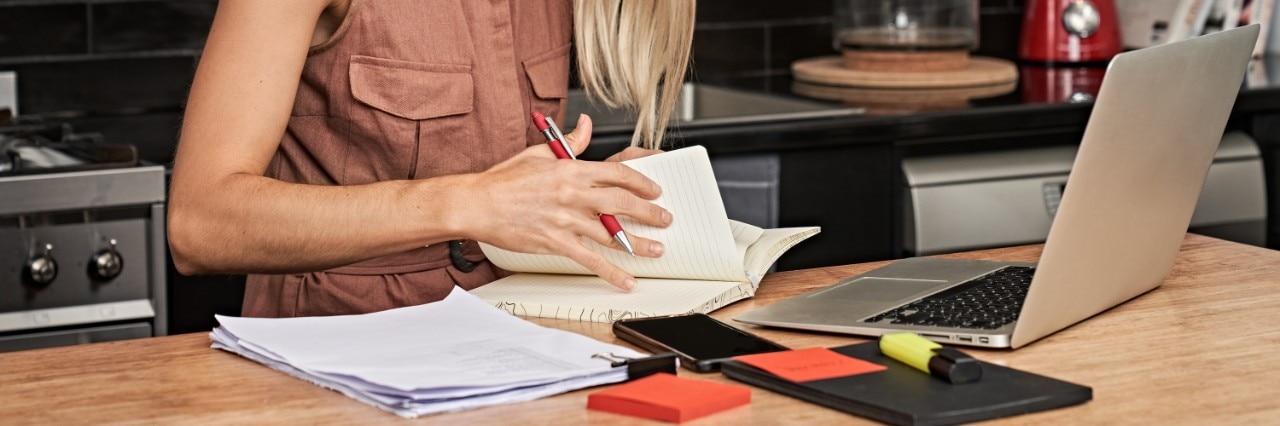Make tax time easier with our guides, tools and checklists - NAB
How to access your interest statement
To get your interest statement for your tax return, you’ll need to wait for the full year interest to be applied to your account. This will happen on 5 July 2025. Additionally, you can view your interest details in myGov from 15 July 2025.
Make your EOFY payments early
Make your end of financial year bill payments and other bank transfers early. Make payments before the cut off time of the banking day before the 30th of June to be able to claim any deductions in the current financial year.
If you have larger payments to make from your personal account, you can increase your daily transfer limit online. We recommend you change your daily limit back when you’re done.
Protect yourself from tax scams
As tax time approaches, criminals may attempt to take advantage of the end of the financial year to gain access to individuals’ and businesses’ money and information.
Learn more about the main types of scams that involve criminals impersonating the ATO including tax return scams and tax advice scams. You can also stay informed about the latest scams and fraud on our Security Hub to stay safe all year round.

Explore our guides
Doing tax for the first time
Lodging your first tax return may sound overwhelming, but here are some simple things you can do to prepare.
Provide your Tax File Number
Interest earned on a NAB personal transaction or savings account may form part of your assessable income for tax purposes.
If you have given us your Tax File Number (TFN), the interest earned would have already been reported to the Australian Taxation Office (ATO) and will appear as pre-filled data in myTax ATO online tax return.
If you have not given us your TFN, we may need to deduct a portion of the interest earned on your account for Pay as You Go Withholding (or a TFN exemption). The amount deducted could be claimed back when you lodge your tax return.
Download interest statements
If you have any accounts that earn interest, you may need your interest statement to lodge your tax return.
You'll need to wait for the full year interest to be applied to your account.
The easiest way to get your interest statement is to log into NAB Internet Banking or the NAB app.
Organise your receipts
Find receipts for expenses you can claim as tax deductions.
The key is to be organised throughout the year and keep the receipts in one place so they’re easy to find.
You may want to go through your transaction history to get a record of your expenses. You can download a PDF of your recent transactions using the NAB app or NAB Internet Banking.
Recommended guides to help you prepare
How to increase daily limits
Increase or decrease your current daily transfer limit quickly and easily using online banking. Learn how.
Access online account statements and letters
Follow our easy steps to download and view bank account statements, online letters, a proof of balance and more.
Payment processing times
Use our guide to learn more about payment processing and cut-off times.
How to lodge your first tax return
Here’s the information you’ll need to supply when you file your first tax return.
Personal tax returns
This may not be your first time completing a tax return, but everyone can do with some help getting organised for the end of financial year. Try these guides.
Explore our articles about personal tax
Calculating capital gains tax
Read our guide to help you understand, calculate and pay capital gains tax at tax time.
Salary sacrifice – no sacrifice at all
Discover if salary sacrificing is right for you.
Recommended guides to help you prepare
How to increase daily limits
Increase or decrease your current daily transfer limit quickly and easily using online banking. Learn how.
Access online account statements and letters
Follow our easy steps to download and view bank account statements, online letters, a proof of balance and more.
Payment processing times
Use our guide to learn more about payment processing and cut-off times.
Business tax returns
Our small business hub has checklists, articles and guides to help make tax time a little easier when you’re busy managing your business.
Explore our articles about business tax
Tax time tips for small business
Our helpful tips take the hassle out of tax time.
EOFY checklist for businesses
See our EOFY checklist to see what you need to do to prepare for tax time.
How to pay tax as a sole trader
Learn how to pay tax as a sole trader.
Small business tax breaks and deductions
Discover how you could save your business money.
Online tools for your business
Basic bookkeeping for small business
Bookkeeping tips to help you stay in control in your business.
Digital receipts
Save, sort and share receipts. We’ve joined forces with Slyp to help you manage your finances.
Accounting package integration
Link your NAB account to accounting software to make bank reconciliation much easier.
Recommended guides to help you prepare
How to manage NAB Internet Banking and the NAB app for your business
Learn how to make the most of NAB Internet Banking and the NAB app for your business using our help guides.
Payments
Use our range of helpful guides to learn about Payments in NAB Connect.
Investing and tax
Whether you’re already an investor or thinking about dipping your toes in the investment waters, here are some things to consider for tax time.
Explore our investment articles
Calculating capital gains tax
Read our guide to help you understand, calculate and pay capital gains tax at tax time.
Using home equity to invest or buy your next home
Learn what is equity and how you can use it for a new investment property purchase.
Negative gearing vs. positive gearing
The difference between positive cash flow and negative gearing.
Tax-effective investment ideas
Learn our investment options to help you maximise your tax.
Trusted external resources
The Australian Taxation Office (ATO) and other government agencies have some information to help if you need additional support or information. This includes information in languages other than English and tax rebates for people with disabilities by state or territory.
Important information
Apologies but the Important Information section you are trying to view is not displaying properly at the moment. Please refresh the page or try again later.