Changes to Pay anyone process in NAB Internet Banking - NAB
We’re making improvements
We’ve made the domestic payments experience faster, more secure and more convenient when you use ‘Pay anyone’ in NAB Internet Banking.
Here’s what you’ll get with the new experience.
Streamlined experience
We’ve made the ‘Pay anyone’ process simpler and more streamlined. ‘Pay to PayID®’ has been added as an option on the ‘Pay anyone’ screen and removed from the ‘Transfer & Pay’ drop-down menu.
Faster payments
Use either a PayID or a BSB and account number belonging to a bank participating in the New Payments Platform (NPP) to transfer money in less than 60 seconds in most instances.
Improved security
Making payments will be even more secure with our improved security features, including real-time assessment on all payments.
The new Pay anyone experience
Here’s an overview of the main improvements.
The new Pay anyone screen includes an option to send a Fast Payment using a PayID.
If you send money using a BSB and account number that belongs to a bank participating in the New Payments Platform (NPP), your funds will be transferred in less than 60 seconds, 24 hours, seven days a week in most instances.
The ‘Pay to PayID’ option is no longer available in the Transfer & Pay drop-down menu as it is now part of ‘Pay anyone’.
There’s no longer an option to ask for an SMS notification when you submit a payment. You’ll still get an onscreen payment confirmation, and you can still save and share your payment receipt by tapping the printer icon.
A new security feature for Pay anyone includes a real-time assessment on all payments when submitted. This allows us to determine if you need to enter a security code sent to your mobile. Depending on the outcome of the assessment, individual payments may or may not be sent a code.
New Pay anyone screen
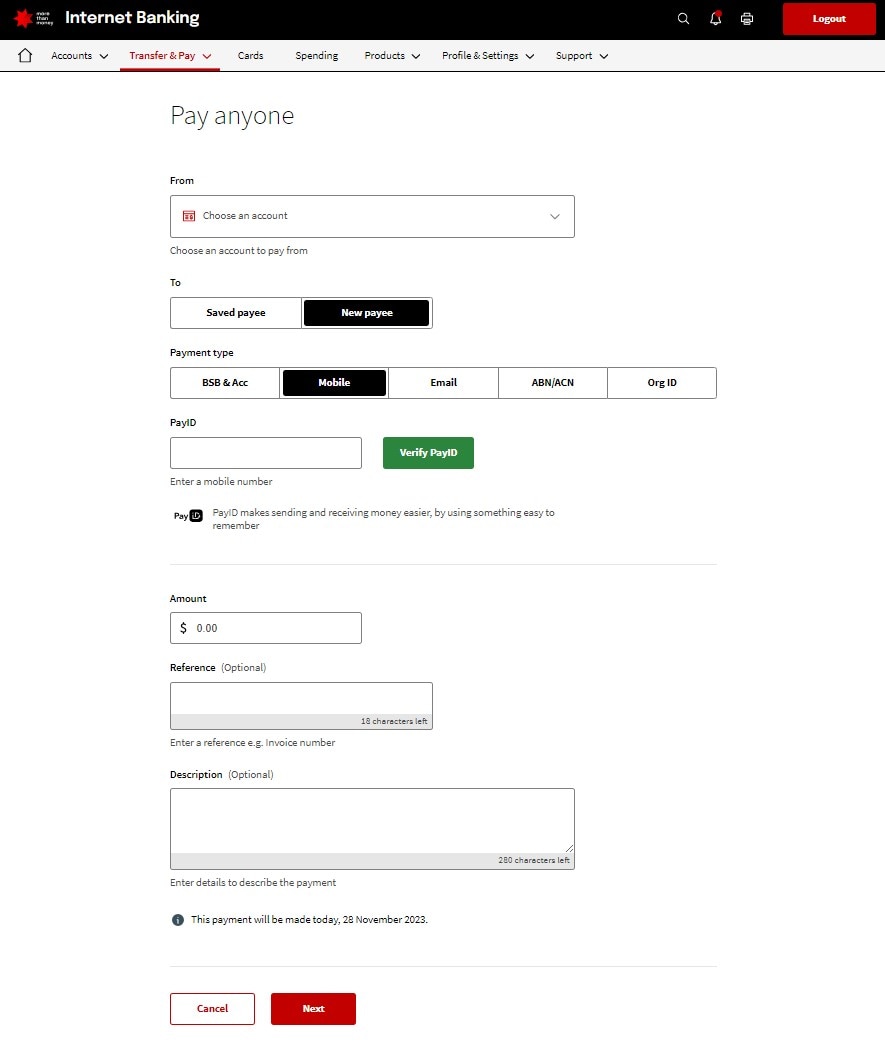
- The new Pay anyone screen includes fields that let you:choose an account to transfer from and to
- send money to a saved or new payee using a PayID or BSB and account number
- choose a payment frequency and date
- enter the transaction amount
- enter optional details like a reference and description.
You’ll no longer be asked to enter your NAB Internet Banking password before submitting payments.
Help and support
Here are our guides for common payment and transfer tasks if you need a reminder of the current processes.
Get in touch
Customer Support Tool
Solve problems quickly online with our easy-to-follow guides. Simply select a topic and we’ll direct you to the information you need.
Contact us
Explore our personal banking contact information and get support with a wide range of products, services and topics.
Visit a NAB branch
Visit us in person at your nearest NAB branch or business banking centre.
Important information
Apologies but the Important Information section you are trying to view is not displaying properly at the moment. Please refresh the page or try again later.
PayID is a registered trademark of NPP Australia Limited.

