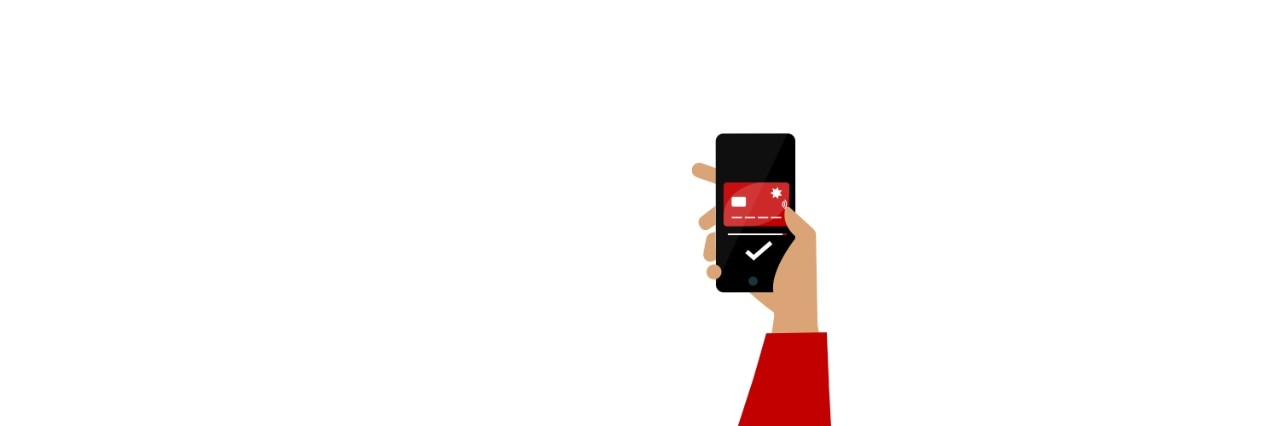Use Google Pay to make purchases on the go | Digital payments - NAB
Benefits of using Google Pay
Make fast, secure payments on the go with Google Pay. Google Pay is part of Google WalletTM, a digital version of your wallet that holds payment methods, travel cards and tickets, entertainment passes and other important cards.
Tap to pay makes checkout easy
Pay with your phone anywhere contactless payments are accepted. Just unlock your phone, hold it to the terminal and go.
You can also pay with your wearable such as a Fitbit device anywhere contactless payments are accepted.
Secure payments
Security and privacy are built into every part of Google Wallet. When you pay, Google Pay doesn’t share your actual card numbers, so your payment info stays safe.
Multiple card holders
Additional cardholders can register and use Google Pay.
How to use Google Pay on your phone
Google Wallet gives you fast, secure access to your payments.
You can use Google Wallet to tap and pay without your physical card everywhere Google Pay is accepted. Just look for the GPay or contactless symbol at checkout.
Find out more information on which devices are available for Google Wallet.
There will be no changes to how transactions appear on NAB Internet Banking, NAB Connect, the NAB app, the FlexiPurchase app or your statements. You can also view your recent transactions in Google Wallet.
1. Download Google Wallet
Open the Google Wallet app or download it on Google Play.
2. Add your card via the NAB app
Open the NAB app , choose the card you want to add to Google Pay on the cards screen and select Add to Google Pay. Learn more about adding NAB cards to your digital wallet.
3. Make contactless payments with Google Pay
When you’re ready to pay, unlock your phone, hold it near the terminal, and wait for the check mark to let you know you’ve paid.
Tap to pay with your Fitbit device
You can use the Google Wallet app on your Fitbit device to make contactless payments wherever you find the contactless or Google Pay symbols. Find out more information on how you can Tap and Pay with your Fitbit.
Eligible cards
All NAB personal and business credit and debit cards, except NAB Business Payments Card, are eligible for enrolment in Google Pay.
You can enrol more than one eligible card with Google Pay. However, only one card can be set to “default”.
You’ll continue to receive the same benefits and rewards your eligible card offers when you pay with Google Pay.
Security tips
While Google Wallet has built in security and privacy, there are some things you can do to ensure the physical security of your device.
Here are some tips for keeping your Android device lock screen secure:
Get more security tips.
Help and support
We can help you if you have issues enrolling an eligible NAB card into Google Pay, have transaction queries, or would like to remove an additional cardholder.
Call us:
- For personal customers, from the NAB app or on 13 22 65 from Monday to Friday, 8:00am to 7:00pm (AEST/AEDT) or Saturday to Sunday, 9:00am to 6:00pm (AEST/AEDT) or +61 3 8641 9083 if you're overseas or;
- For business customers, from the NAB app or on 13 10 12 from Monday to Friday, 8:00am to 8:00pm (AEST/AEDT) or Saturday to Sunday, 9:00am to 6:00pm (AEST/AEDT) or +61 3 8641 9937 if you're overseas.
For NAB Virtual Corporate Card, please contact your FlexiPurchase Administrator for support.
For technology or in-app support, please refer to the Google Pay FAQs.
Device lost or stolen
If your Android device or smartwatch is lost or stolen, you can delete card(s) in your Google Wallet app or let us know immediately by calling us on 13 22 65 (personal) or 13 10 12 (business).
Deleting your card from Google Wallet will still allow you to keep using your physical card.
Other ways to pay
Looking for other digital payments to make purchases on the go or split bills?
NAB with Apple Pay
Use your NAB Visa card with Apple Pay. Quick and secure.
PayPal
Make secure online purchases by linking your NAB card to your PayPal account.
About digital wallets
Feel confident to use your digital wallet. Learn how digital wallets work, their built-in security features and the benefits of using a digital wallet.
Google Pay in-app terms and conditions
Apologies but the Important Information section you are trying to view is not displaying properly at the moment. Please refresh the page or try again later.
Important things to know before adding NAB cards
Dated: 10 June 2025
- The terms and conditions and protections that apply to your card, card details and contactless readers, and Google Pay’s terms and conditions, will also apply to the use of your card details through Google Pay on your Android device or smartwatch.
- Not keeping your Android device or smartwatch screen lock secure may mean you’re liable for unauthorised transactions. If you think the security of your Android device or smartwatch screen lock has been compromised, call us.
- Tips for keeping your Android device or smartwatch screen lock secure:
- Never store your device screen lock on or with the device.
- Don’t let anyone else register their biometric identifier (eg. fingerprint) to your device.
- Don’t share your Android device or smartwatch screen lock with anyone.
- Choose a screen lock that’s easy for you to remember and hard for others to guess.
- Don’t use the same screen lock as you do for your other banking or anything obvious like your date of birth.
- If you have another wallet selected as the default contactless payment method on your Android device or smartwatch, you may need to replace the default method with Google Pay. Use your Android device or smartwatch’s settings to select your default contactless payment method.
- If your Android device or smartwatch has not connected to a cellular or wireless internet connection for a prolonged period of time, Google Pay may not work and there may be a delay in time before Google Pay works once a connection has been re-established.
- Google Pay is provided to you to make payments using your card details through your device only. You must not sub-licence the technology to anyone else or attempt to copy, change or gain unauthorised access to the technology used to provide this service to you.
Device lost or stolen
If your Android device or smartwatch is lost or stolen, you can delete card(s) in your Google wallet app or let us know immediately by calling NAB on 13 22 65 (personal) or 13 10 12 (business). Deleting your card from the Google Pay app will still allow you to keep using your physical card.
Privacy
- We use your information in accordance with the NAB privacy policy.
- Google Pay shares information with us for fraud and identification purposes.
- View Google’s privacy policy.
- We may exchange information with Google and the relevant card scheme networks related to the set up and use of Google Pay.
NAB personal cards specific terms - Additional cardholders
- Additional cardholders are able to register their card for Google Pay.
- An additional cardholder can set up and use Google Pay even if Google Pay is not used by the primary cardholder.
- An additional cardholder can register for Google Pay before the primary cardholder does. The primary cardholder will only be able to remove an additional cardholder's access to Google Pay by removing the additional cardholder from the account altogether. If you wish to remove the additional cardholder please contact NAB on 13 22 65 from 8am - 7pm Mon-Fri, or 9am - 6pm on weekends (AEST/AEDT) or +61 3 8641 9083 if you're overseas.
- Where primary and additional cardholders share the same card number, the additional cardholder can only make Google Pay purchases in store under $100. For purchases of $100 or more, the additional cardholder will need to switch to using their physical card.
NAB business credit or debit card specific terms - Cardholders
- All cardholders can register their card for Google Pay.
- As a facility or business owner, you will only be able to remove a cardholder’s access to Google Pay by closing the physical card from your account altogether. To remove a cardholder from your business credit or debit card, please contact NAB on 13 10 12 from 8am – 7pm Mon-Fri, or 9am-6pm on weekends (AEST/AEDT) or +61 3 8641 9937 if you’re overseas or by contacting your NAB banker.
NAB Purchasing and Corporate Card specific terms
- The terms and conditions and protections that apply to your card, card details and contactless readers, and Google Pay’s terms and conditions, will also apply to the use of your card details through Google Pay on your Android device or smartwatch.
- Most contactless payments using your card will be authorised using your Android device. Some transactions (e.g. pre-authorisations and refunds) may not be authorised without a physical card. In these instances, you may be required to present your physical NAB Purchasing and Corporate Card.
- All cardholders can register their card for Google Pay.
- As a facility owner, you will only be able to remove a cardholder’s access to Google Pay by closing the associated physical card from your account. To remove a cardholder from accessing a NAB Purchasing and Corporate Card, log into Commercial Card Self-Service via NAB Connect or contact NAB on 13 10 12.
Other info
- For eligible cards/devices or for instructions to add or remove cards, and to get a copy of these terms please visit nab.com.au/google.
- To get a copy of your card’s terms and conditions please visit nab.com.au.
- Android, Google Pay, and the Google Logo are trademarks of Google LLC.