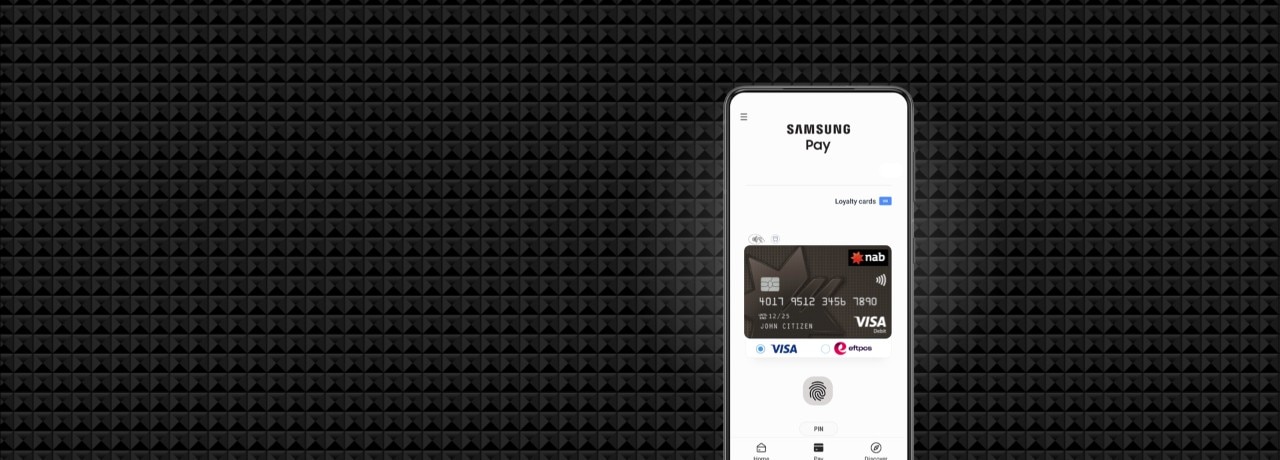Samsung Pay - tap and pay with Visa card - NAB
What is Samsung Pay?
Turn your phone into your wallet with Samsung Pay. Use your compatible Samsung Galaxy smartphone or smart watch to make a payment with your NAB Visa card.
Samsung Pay is easy to use. Once set up, swipe up from the bottom of your home screen to access your NAB Visa card and loyalty cards. No need to search through your wallet or purse.

Tap and pay using Samsung Pay
Step 1. Swipe up or hold the back key
Swipe up on your phone's home screen, or long press the back button on your Samsung smart watch.
Step 2. Authorise your payment
Choose your NAB Visa card or loyalty card and use your fingerprint, facial recognition or passcode to easily authorise and verify your identity.
Step 3. Tap, pay and go
Transactions made using your NAB Visa card through Samsung Pay are protected by the same security and fraud protection you receive with your physical card.
A secure and convenient way to pay
This is a secure and convenient way to make contactless purchases on the go. Transactions made through Samsung Pay include the same fraud protection you have with your NAB credit or debit card. Just use your fingerprint, facial recognition or passcode to easily authorise and verify your identity and know that you’ll be protected.
To find out which devices are available go to Samsung Pay.
How to use Samsung Pay
Here’s what you need to know about setting up and using Samsung Pay.
-
Samsung Pay is a contactless payment method that allows you to add your eligible NAB Visa cards to a Samsung device. You can then make contactless payments right from your phone or watch without using your physical card, even when traveling internationally.
When you use Samsung Pay, you’ll still receive the same benefits and rewards offered by your eligible NAB Visa card.
Samsung Pay includes many security features, including an industry-standard encryption platform. Your card information is never revealed or shared with merchants or with Samsung. Samsung Pay also requires you to use a personal four-digit device code or biometric identifier (like a fingerprint) for an added layer of protection. For more information on Samsung’s privacy and security policies, see the Samsung Privacy Policy.
To learn more, visit the Samsung Pay FAQs.
-
To set up Samsung Pay, you'll need your compatible Samsung device and smartphone (these may be the same device), as well as your eligible NAB Visa card. You’ll also need to have the latest version of the Samsung Pay app and a data connection. You won’t need a data connection to use Samsung Pay for purchases.
Follow Samsung Pay’s enrolment instructions. Enter your NAB Visa card details and follow the prompts.
You can enrol more than one eligible NAB Visa card with Samsung Pay. However, you can only set one card as the ‘default’ card. Your default card is used for contactless transactions. To learn more, visit the Samsung Pay FAQs.
-
- Open the Samsung Pay app.
- Select the card you want to pay with by swiping left or right.
- Verify your fingerprint or enter your four-digit Samsung Pay PIN. Touch your phone to either the terminal or card reader to complete the transaction.
-
Additional cardholders of personal cards
Additional cardholders can enrol their card on Samsung Pay.
- An additional cardholder can set up and use Samsung Pay, even if Samsung Pay is not used by the primary cardholder.
- An additional cardholder can register for Samsung Pay before the primary cardholder does. The primary cardholder can only remove an additional cardholder's access to Samsung Pay by removing the additional cardholder from the account altogether. If you wish to remove the additional cardholder please call NAB on 13 22 65 from Monday to Friday, 8:00am to 7:00pm (AEST/AEDT), Saturday to Sunday, 9:00am to 6:00pm (AEST/AEDT). Call +61 3 8641 9083 if you're overseas.
- Where primary and additional cardholders share the same card number, the additional cardholder can only make in-store Samsung Pay purchases of under $100. For purchases of $100 or more, the additional cardholder needs to use their physical card.
Business credit or debit cardholders
All cardholders can register their card for Samsung Pay.
As a facility or business owner, you can only remove a cardholder’s access to Samsung Pay by closing the physical card. To remove a cardholder from your business card, please call NAB on 13 10 12 from Monday to Friday, 8:00am to 8:00pm (AEST/AEDT) or Saturday to Sunday, 9:00am to 6:00pm (AEST/AEDT), +61 3 8641 9937 if you're overseas, or contact your NAB banker.
-
No one can use your Samsung device to make payments unless they enter your chosen personal device code or verification method. No one can access your personal banking details as they’re not stored on the device.
If you misplace or lose your Samsung device, you can delete the NAB Visa card from the Samsung app on your paired smartphone. If your paired smartphone is the same Samsung device use Samsung Pay on, you can log into Find My Mobile with your Samsung account to reset your device. This will delete your card in Samsung Pay.
If your card is lost or stolen, you can block your card immediately in the NAB App, NAB Internet Banking or by calling us on 1800 033 103 (toll free within Australia) or +61 3 8641 9121 (from overseas), 24 hours, 7 days a week. You can keep using Samsung Pay while you wait for your new physical card. Your replacement card details will be updated to your device automatically.
-
The Samsung device is protected with your chosen device code or biometric identifier (such as your fingerprint). This needs to be entered before your Samsung device can be used to make transactions. Please refer to Samsung Pay FAQs.
If you suspect fraud on your account please contact NAB immediately:
- Personal customers can call 13 22 65 from Monday to Friday, 8:00am to 7:00pm (AEST/AEDT), Saturday to Sunday, 9:00am to 6:00pm (AEST/AEDT) or +61 3 8641 9083 if you’re overseas.
- Business customers can call 13 10 12 from Monday to Friday, 8:00am to 8:00pm (AEST/AEDT), Saturday to Sunday, 9:00am to 6:00pm (AEST/AEDT) or +61 3 8641 9937 if you’re overseas.
-
When you add your NAB Visa Debit Card to Samsung Pay, the card will default to the Visa network. You will see the option to change the payment network to eftpos.
If you change payment networks, that network becomes the default for future purchases until you change it again.
Please note: to use your NAB card in-store with Samsung Pay outside of Australia, you’ll need to switch your card back to the Visa network.
-
To switch from the Visa network to eftpos on Samsung Pay with your existing Nab Visa Debit Card, you’ll need to remove your card from the Samsung Pay wallet app, then add it again.
-
Both Visa and eftpos are available when you make a purchase using your debit card on Samsung Pay. Benefits for each include:
- Processing: eftpos offers real-time balances while Visa can take 24 hours to process.
- Cash out: With eftpos you can withdraw at the checkout of selected merchants, using your Samsung device.
- Online transactions: Visa is the only network that offers online purchasing. eftpos only supports domestic transactions.
Get in touch
Customer Support Tool
Solve problems quickly online with our easy-to-follow guides. Simply select a topic and we’ll direct you to the information you need.
Contact us
Explore our personal banking contact information and get support with a wide range of products, services and topics.
Visit a NAB branch
Visit us in person at your nearest NAB branch or business banking centre.
Terms and Conditions
Apologies but the Important Information section you are trying to view is not displaying properly at the moment. Please refresh the page or try again later.
Important things to know before adding NAB cards
Dated: 4 December 2024
- The terms and conditions that apply to your card, card details and contactless readers, and Samsung’s terms and conditions, will also apply to the use of your card details through Samsung Pay wallet.
- Keep your Samsung device and Samsung device code secure. Never store your Samsung device code on or with the Samsung device. Don’t let anyone else register their biometric identifier (eg. fingerprint) to your device. Don’t share your Samsung device and/or code with anyone. Choose a Samsung device code that’s easy for you to remember and hard for others to guess. Don’t use the same code as you do for your other banking or anything obvious like your date of birth. Not keeping your Samsung device and code secure may mean you’re liable for unauthorised transactions. If you think the security of your Samsung device code or device has been compromised, call us.
- If you have another wallet selected as the default contactless payment method on your Samsung device, you may need to select Samsung Pay as your default method of contactless payment on your Samsung device. Use your Samsung device’s settings to select your default contactless payment method.
- If your Samsung device has not connected to a cellular or wireless internet connection for a prolonged period of time, Samsung Pay may not work and there may be a delay in time before Samsung Pay works once a connection has been re-established.
- Samsung Pay is provided to you to make payments using your card details through your device only. You must not sub-licence the technology to anyone else or attempt to copy, change or gain unauthorised access to the technology used to provide this service to you.
- Samsung and Samsung Pay are trademarks or registered trademarks of Samsung Electronics Co., Ltd.
Additional cardholders of personal credit cards
Additional cardholders are able to register their card for Samsung Pay.
- An additional cardholder can set up and use Samsung Pay even if Samsung Pay is not used by the primary cardholder.
- An additional cardholder can register for Samsung Pay before the primary cardholder does. The primary cardholder will only be able to remove an additional cardholder's access to Samsung Pay by removing the additional cardholder from the account altogether. If you wish to remove the additional cardholder please contact NAB on 13 22 65 from
- Monday to Friday, 8:00am to 7:00pm (AEST/AEDT)
- Saturday to Sunday, 9:00am to 6:00pm (AEST/AEDT)
- Where primary and additional cardholders share the same card number, the additional cardholder can only make Samsung Pay purchases under $100. For purchases of $100 or more, the additional cardholder will need to switch to using their physical card.
Business credit or debit cardholders
All cardholders can register their card for Samsung Pay.
- As a facility or business owner, you will only be able to remove a cardholder’s access to Samsung Pay by closing the physical card from your account altogether. To remove a cardholder from your business credit or debit card, please contact NAB on 13 10 12 from
- Monday to Friday, 8:00am to 8:00pm (AEST/AEDT)
- Saturday to Sunday, 9:00am to 6:00pm (AEST/AEDT)
Device lost or stolen
- If your Samsung device is lost or stolen, refer to http://www.samsung.com/au/apps/samsung-pay/ for how you can delete card(s) in your Samsung Pay app or let us know immediately by calling NAB on 13 22 65 (personal) or 13 10 12 (business).
- Deleting your card from the Samsung Pay app will still allow you to keep using your physical card.
Privacy
- We use your information in accordance with the NAB privacy policy.
- Samsung share information with us for fraud and identification purposes.
- Refer to Samsung’s privacy policy.
- We may exchange information with Samsung and the relevant card scheme networks related to the set up and use of Samsung Pay.
Other info
- To get a copy of your card’s terms and conditions please visit nab.com.au.
- To learn more about how your NAB cards are protected against fraud, visit NAB Defence.
Samsung and Samsung Pay are trademarks or registered trademarks of Samsung Electronics Co., Ltd.