How to open a business bank account | Apply online - NAB
Getting started What you need to do
I'm a new NAB customer
Step 1
Check your eligibility
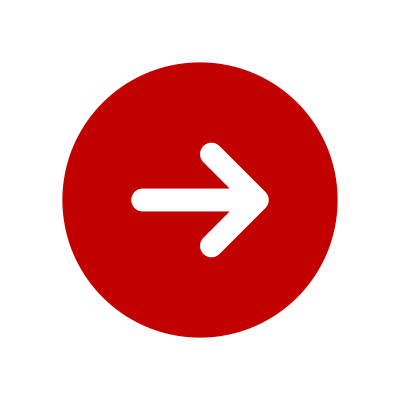
You're eligible if you:
-
You're 18 years or older.
-
You're living in Australia and are an Australian tax resident.
-
You're a sole trader, a partner in a partnership, a director of an Australian private company, or a trustee of a trust.
-
You have an active ABN (or ACN for companies), unless you’re a sole trader with no ABN.
Step 2
Get your IDs ready
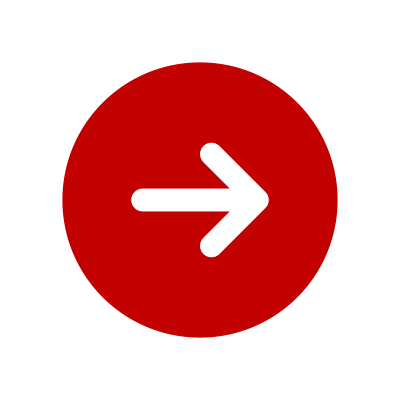
Don't have an active NAB account? Provide at least two of the following:
Step 3
Prepare your business documents

-
Check what you need to apply.
As well as your business, we'll require all signatories to be identified separately.
-
Check what you’ll need to apply.
Australian Companies - Private & Public checklist
As well as your business, we'll require all signatories to be identified separately.
-
Apply online or visit your nearest branch.
What you’ll need to apply.
As well as your business, we'll require all signatories to be identified separately.
-
Apply online or visit us at your nearest branch.
What you’ll need to apply.
As well as your business, we'll require all signatories to be identified separately.
-
We’ll need to verify additional details for all other entity types, so you'll need to complete your application at your nearest branch.
As well as your business, we'll require all signatories to be identified separately.
Checklist for individuals (PDF, 99KB)
Checklist for Non-resident individuals (PDF, 111KB)
Choose your business structure for a tailored checklist.
Association
Association checklist (PDF, 139KB)
Registered Co-operative
Registered Co-operatives checklist (PDF, 59KB)
Foreign entity
Foreign entities checklist (PDF, 59KB)
Government body
I’m an existing NAB customer
Step 1
Check your eligibility
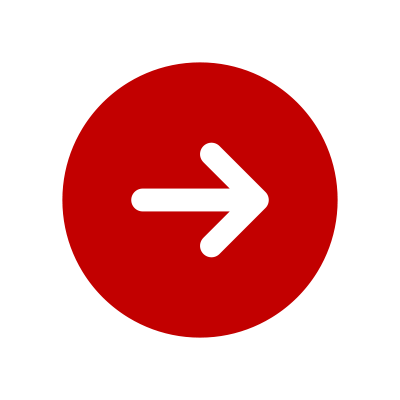
You're eligible if you:
-
You're 18 years or older.
-
You're living in Australia and are an Australian tax resident.
-
You're a sole trader, a partner in a partnership, a director of an Australian private company, or a trustee of a trust.
-
You have an active ABN (or ACN for companies), unless you’re a sole trader with no ABN.
Step 2
Get your IDs ready
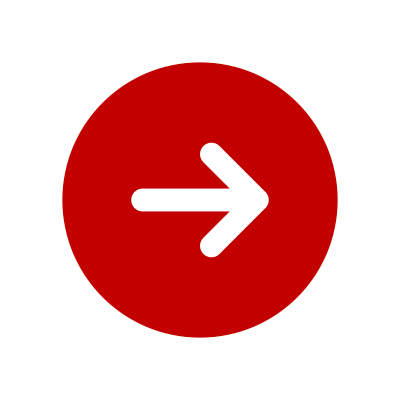
Save time completing the application and setting up your account by providing your NAB ID and follow the application prompts to securely log into NAB Internet Banking.
Here's what you need to know:
Step 3
Prepare your business documents

-
Check what you need to apply.
As well as your business, we'll require all signatories to be identified separately.
-
Check what you’ll need to apply.
Australian Companies - Private & Public checklist
As well as your business, we'll require all signatories to be identified separately.
-
Apply online or visit your nearest branch.
What you’ll need to apply.
As well as your business, we'll require all signatories to be identified separately.
-
Apply online or visit us at your nearest branch.
What you’ll need to apply.
As well as your business, we'll require all signatories to be identified separately.
-
We’ll need to verify additional details for all other entity types, so you'll need to complete your application at your nearest branch.
As well as your business, we'll require all signatories to be identified separately.
Checklist for individuals (PDF, 99KB)
Checklist for Non-resident individuals (PDF, 111KB)
Choose your business structure for a tailored checklist.
Association
Association checklist (PDF, 139KB)
Registered Co-operative
Registered Co-operatives checklist (PDF, 59KB)
Foreign entity
Foreign entities checklist (PDF, 59KB)
Government body
Select a business bank account
Business transaction accounts
Most popular
NAB Business Everyday Account ($0 monthly fee)
Suited to businesses that mainly bank online, enjoy free electronic and ATM transactions with this everyday transaction account.
Ideal for businesses making a large number of cash and cheque transactions, enjoy 15 free eligible transactions every month.
Business savings and term deposit accounts
An online savings account to help separate your operational cash from savings, wages, tax or BAS liabilities.
Earn interest with a secure return when you invest your surplus funds in a term deposit with flexible term options.
Get in touch
Contact us
Explore our business banking contact information and get support with a wide range of products, services and topics.
Visit a NAB branch
Our business bankers are located all around Australia.
Terms and Conditions
Apologies but the Important Information section you are trying to view is not displaying properly at the moment. Please refresh the page or try again later.
Target Market Determinations for these products are available at nab.com.au/TMD.
PayID is a registered trademark of NPP Australia Limited.
BPAY® is registered to BPAY Pty Ltd ABN 69 079 137 518.

