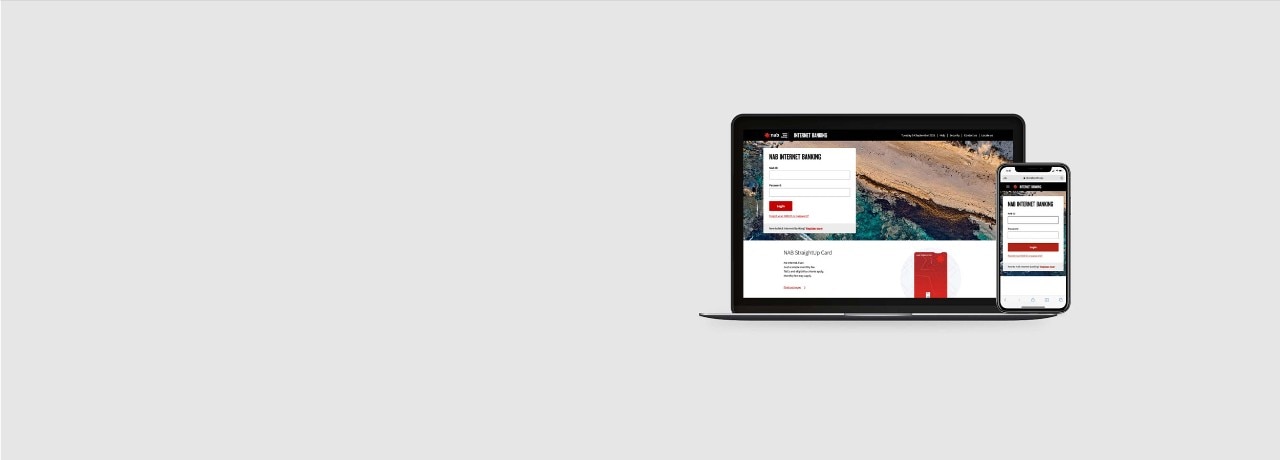Managing online payments and transfers | How to guides - NAB
Manage one-off or regular payments
- Create a PayID® for faster payments
- Create one-off payments
- Create or edit regular payments
- Move money between your NAB accounts
- Transfer money overseas
- Track past payments
- Set up regular deposits to your savings account
- Switch direct debits and regular payments to a new NAB account
- Cancel a direct debit
- NAB's SWIFT Codes for international payments
- Set up payment approvals for online transfers
- Account name verification for online payments
- Purpose of Payment codes
Daily limits and payment processing times
Tips to stay safe online
Stay safe when you shop or bank online. Learn how we’re working to keep you safe, and ways that you can protect yourself from scams and cyber crime.
Help and support
Need help with your banking? Use our guides to help complete many common banking tasks or find the support you need.
Other resources
Register for SMS Security
Register for SMS Security for extra protection when banking online.
Latest fraud and scam alerts
Check the latest scams, fraud and phishing activity and learn what to do if you’re targeted by cyber criminals.
Payment processing times
Use our guide to learn more about payment processing and cut-off times.
Important information
Apologies but the Important Information section you are trying to view is not displaying properly at the moment. Please refresh the page or try again later.
BPAY® is registered to BPAY Pty Ltd ABN 69 079 137 518.
PayID is a registered trademark of NPP Australia Limited.
These products are issued by National Australia Bank Limited.
NAB recommends you consider the NAB Internet Banking terms and conditions document, before making any decisions regarding this product.
The NAB Mobile Banking app is compatible with Android and iOS, minimum platform requirements apply. Android is a trademark of Google LLC. The Google Logo is a registered trademark of Google Inc. iOS is a trademark or registered trademark of Cisco in the U.S. and other countries and is used under license.