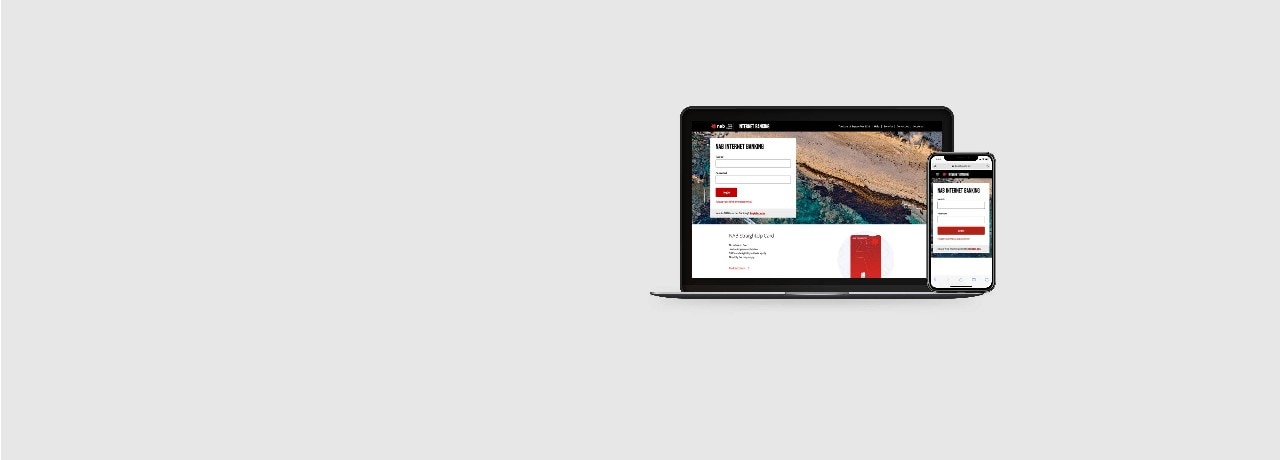Manage your NAB home loan | How to guides - NAB
Managing home loan repayments
Making the most of your home loan
Closing or discharging your home loan
Home and property guides
Improving financial literacy can help you become better money managers and reach important home ownership goals. Read these helpful articles to learn about different stages of home buying, investing and more.
Help and support
Need help with your banking? Use our guides to help complete many common banking tasks or find the support you need.
Other resources
Home loan interest rates
View our fixed and variable interest rates for owners and investors to see what works best for you.
Calculators and financial tools
Use our personal banking calculators to help you plan, save and manage your loans and accounts.
Financial assistance
Needing to reach out for financial assistance can happen to anyone. You’re not alone. We’re here to help. Learn more about our financial assistance.
Contact us for home loan related queries
This is how you can get in touch.
Start a conversation with a banker
- Log into either NAB Internet Banking or the NAB app.
- Tap on the message icon.
- Type ‘speak to a person’ in the conversation window.
Call us
Speak to a home loan expert about a new or existing home loan.
Monday to Friday, 8:00am to 7:00pm (AEST/AEDT)
Saturday to Sunday, 9:00am to 6:00pm (AEST/AEDT)
Book an appointment
Make an appointment to see us at your nearest branch, ask a mobile banker to come to you or ask us to call you back.
Important information
Apologies but the Important Information section you are trying to view is not displaying properly at the moment. Please refresh the page or try again later.